Everything You Need to Know About Samsung’s One UI 8.0 Update for Galaxy Phones and Tablets
If you’re a proud owner of a Samsung Galaxy device—or you’re eyeing one up for your next upgrade—you’re in for a treat. As September 15, 2025, Samsung has kicked off the global rollout of One UI 8.0, their latest software skin built on Android 16. This isn’t just a minor tweak; it’s a powerhouse update that supercharges your phone or tablet with smarter AI, ironclad security, and a smoother, more intuitive user experience tailored to how you live your life. Whether you’re navigating Nairobi’s bustling traffic with hands-free AI assistance or editing photos from your weekend getaway in Mombasa, One UI 8.0 makes every interaction feel effortless and personalized.
At Exelic Gadgets, we’re all about empowering Kenyan consumers with the latest tech that fits seamlessly into our vibrant, on-the-go lifestyles. In this deep dive, we’ll break down everything from the standout features to compatibility and how-to tips. By the end, you’ll not only feel like an expert but also ready to make your Galaxy shine brighter. Let’s jump in!
What Exactly is One UI 8.0? A Quick Primer
One UI has always been Samsung’s secret sauce—a clean, user-friendly interface that wraps Android’s power in a package that’s easy on the eyes and even easier on the brain. One UI 8.0 takes this to the next level, debuting alongside the Galaxy S25 series and rolling out to older flagships like the S24 lineup. Built on Android 16, it emphasizes multimodal AI (think AI that understands text, images, voice, and even your on-screen actions all at once) and proactive personalization. No more digging through menus—your device anticipates your needs, from suggesting traffic reroutes based on your calendar to auto-editing videos by zapping out background noise.
Why does this matter? In Kenya, where mobile data plans are precious and multitasking is a daily hustle (hello, juggling work emails and family group chats), One UI 8.0 optimizes battery life, reduces cloud dependency for AI tasks, and delivers snappier performance. It’s like giving your Galaxy a brain upgrade without the hassle of a full device swap.
The Star Features: What’s New and Why You’ll Love It
Samsung packed One UI 8.0 with goodies that blend cutting-edge AI, security smarts, and design flair. We’ve grouped them into categories to make it digestible—think of this as your personal cheat sheet to the update’s magic.
1. AI That Thinks Like You: Smarter, More Intuitive Tools
AI isn’t just buzz anymore; it’s your pocket genius. One UI 8.0 democratizes advanced features, making them accessible even on mid-range devices (with some caveats we’ll cover later).
- Gemini Live and Multimodal Magic: Chat with Google’s Gemini AI in real-time, describing what you see on your screen without switching apps. Need help with a recipe while scrolling Instagram? Just say it—Gemini understands context, images, and voice for seamless responses. On foldables like the Galaxy Z Flip6, it’s even hands-free via the FlexWindow cover screen. For Kenyan creators, this means effortless translation during video calls or instant gaming tips for PUBG sessions.
- Now Bar 2.0 and Now Brief 3: The edge panel evolves into a real-time hub. Now Bar shows app activity, media progress, or call info at a glance, now integrated with more third-party apps like Spotify or WhatsApp. Now Brief delivers a daily digest—traffic alerts pulled from Google Maps (vital for those matatu commutes), health nudges from your Galaxy Watch, and personalized music recs based on your YouTube Premium habits.
- Circle to Search with Google Upgrades: Hover over anything on your screen (text, images, even in-game elements) for instant info or translations. New in 8.0: Real-time text translation while scrolling social feeds, perfect for bilingual households mixing English and Swahili content.
These aren’t gimmicks—they’re time-savers. Imagine auto-generating a shopping list from a TikTok video or getting recipe tweaks based on local ingredients like ugali staples.
2. Security on Steroids: Knox Takes the Lead
In an era of rising cyber threats, Samsung’s Knox suite gets a fortress-level boost, ensuring your data stays yours.
- Knox Enhanced Encrypted Protection (KEEP): Creates secure, app-specific “vaults” for AI data, so your sensitive info (like health metrics) never leaks between apps.
- Knox Matrix and Secure Wi-Fi 2.0: If one device detects a threat, it logs others out of your Samsung Account and alerts them. Wi-Fi now uses post-quantum cryptography to fend off future hacks—crucial for public hotspots in malls or co-working spaces.
For Kenyan users relying on mobile banking via apps like M-Pesa, this means peace of mind without slowing down your day.
3. Design and Customization: Make It Your Galaxy
One UI 8.0 refines the visuals without a full overhaul—smoother animations, less clutter, and more personalization.
- Adaptive Clock and Wallpapers: Your clock face auto-matches your wallpaper’s vibe, with tweaks for font size, thickness, and color. Emoji wallpapers and auto-curated designs add fun flair to your home screen.
- FlexWindow and Foldable Optimizations: For Z series owners, the cover screen gets AI-powered customization, including Portrait Studio for turning pet pics into artistic masterpieces.
- Audio Eraser and Call Enhancements: One-tap noise removal for videos (bye-bye, windy outdoor recordings), and Call Captions with real-time translation via Interpreter mode—ideal for international business calls.
Bonus: Bluetooth Auracast lets you share audio with friends via QR code, turning your Galaxy into a group listening party starter.
4. Productivity Power-Ups: Work Smarter, Not Harder
Tablets and large-screen phones shine here, but phones benefit too.
- AI Results View and Multi-Window Magic: Drag-and-drop AI-generated text or images between apps in Split View. Tools like Drawing Assist (for sketches) and Writing Assist (for emails) get a creative edge, with results floating over your work.
- Smarter Reminders and Alarms: Voice-activated reminders with better organization, and alarm groups you can widget-ize on your home screen.
These features cut down on app-switching, boosting efficiency for students prepping for exams or entrepreneurs managing side hustles.
Samsung Galaxy S26
KSh 120,000.00 – KSh 130,000.00Price range: KSh 120,000.00 through KSh 130,000.00Samsung Galaxy S26 Plus
KSh 145,000.00 – KSh 155,000.00Price range: KSh 145,000.00 through KSh 155,000.00Samsung Galaxy S26 Ultra
KSh 157,000.00 – KSh 177,000.00Price range: KSh 157,000.00 through KSh 177,000.00Samsung Galaxy M36 5G
KSh 22,000.00 – KSh 23,500.00Price range: KSh 22,000.00 through KSh 23,500.00Samsung Galaxy M17 5G
KSh 19,000.00 – KSh 20,500.00Price range: KSh 19,000.00 through KSh 20,500.00Which Galaxy Devices Get the One UI 8.0 Love? Full Compatibility Guide
Not every Galaxy is invited to the party, but Samsung’s being generous—over 50 models across phones and tablets qualify. Rollout started with the S25 series in mid-September 2025, hitting Europe and Korea first, with global waves (including Kenya) following through year-end. Here’s a handy table of confirmed compatibles:
| Category | Compatible Devices |
|---|---|
| Flagship Phones | Galaxy S25 (all variants incl. Ultra, +, FE, Edge), S24 series, S23 series, S23 FE, S22 series, S21 FE |
| Foldables | Galaxy Z Fold7, Z Flip7 (incl. FE), Z Fold6, Z Flip6, Z Fold5, Z Flip5, Z Fold4, Z Flip4 |
| Mid-Range Phones | Galaxy A56 5G, A55 5G, A54 5G, A53 5G, A36 5G, A35 5G, A34 5G, A33 5G, A26 5G, A25 5G, A16 5G, A15 5G, A73 5G, A17 5G, A17, A07, A06 5G, A06 |
| Tablets | Galaxy Tab S11 (Ultra, +), Tab S10 series (Ultra, +, FE, FE+, Lite), Tab S9 series (all), Tab S8 series (all) |
How to Get One UI 8.0: Your Step-by-Step Update Guide
Updating is a breeze—Samsung handles the heavy lifting. Here’s how:
- Prep Your Device: Ensure you’re on Wi-Fi (to save data bundles), have at least 50% battery, and back up via Samsung Cloud or Google Drive.
- Head to Settings: Tap Settings > Software Update > Download and Install.
- Scan for Updates: Hit Download—if One UI 8.0 is ready, it’ll prompt you. The process takes 20-60 minutes, depending on your model.
- Reboot and Explore: Post-install, dive into the new features via Settings > Advanced Features > Labs for betas or tweaks.
Pro Tip: If it’s not showing yet, be patient—rollouts are staggered by region. In Kenya, expect it on S24/S23 models by late October. Stuck? Swing by an Exelic Gadgets store for free hands-on help!
Why One UI 8.0 is a Game-Changer for Kenyan Galaxy Owners
Let’s make it local: Kenya’s tech scene is booming, with over 60 million mobile subscribers craving devices that keep up with our diverse needs—from rural farming apps to urban e-commerce hustles. One UI 8.0 supports Swahili and other local languages out of the box, integrates with M-Pesa for seamless payments, and handles heat/humidity better with optimized thermal management. Battery tweaks mean longer uptime on variable networks, and AI translation bridges language gaps in multicultural teams.
Upgrading? Devices like the Galaxy A55 5G (now on One UI 8 in select markets) are budget-friendly powerhouses available at Exelic—perfect for first-timers.
Ready to Level Up? Your Next Move
One UI 8.0 isn’t just an update—it’s Samsung’s promise of a more connected, secure, and creative tomorrow. Whether you’re fine-tuning your current Galaxy or hunting for a new one, this software evolution makes every tap count.
Head over to Exelic Gadgets today to snag eligible models like the Galaxy S25 or Tab S11 at unbeatable Kenyan prices—complete with free setup assistance. Check stock online or visit our Nairobi store.


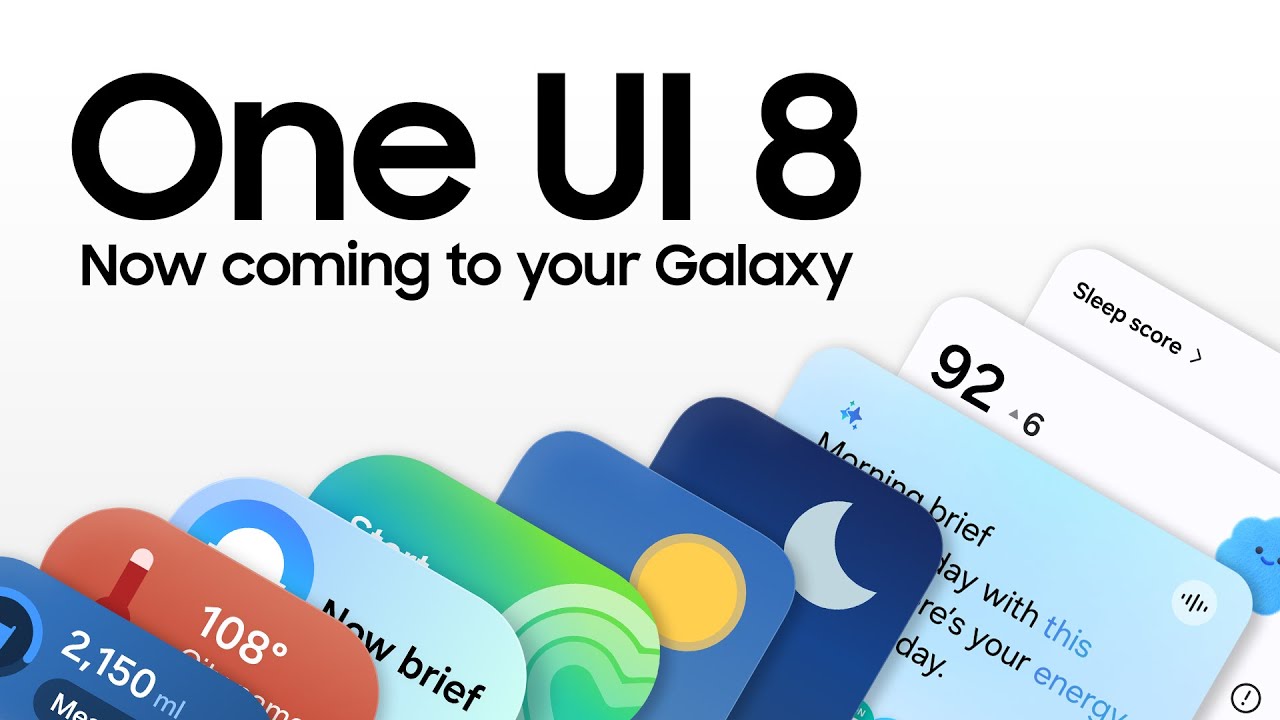








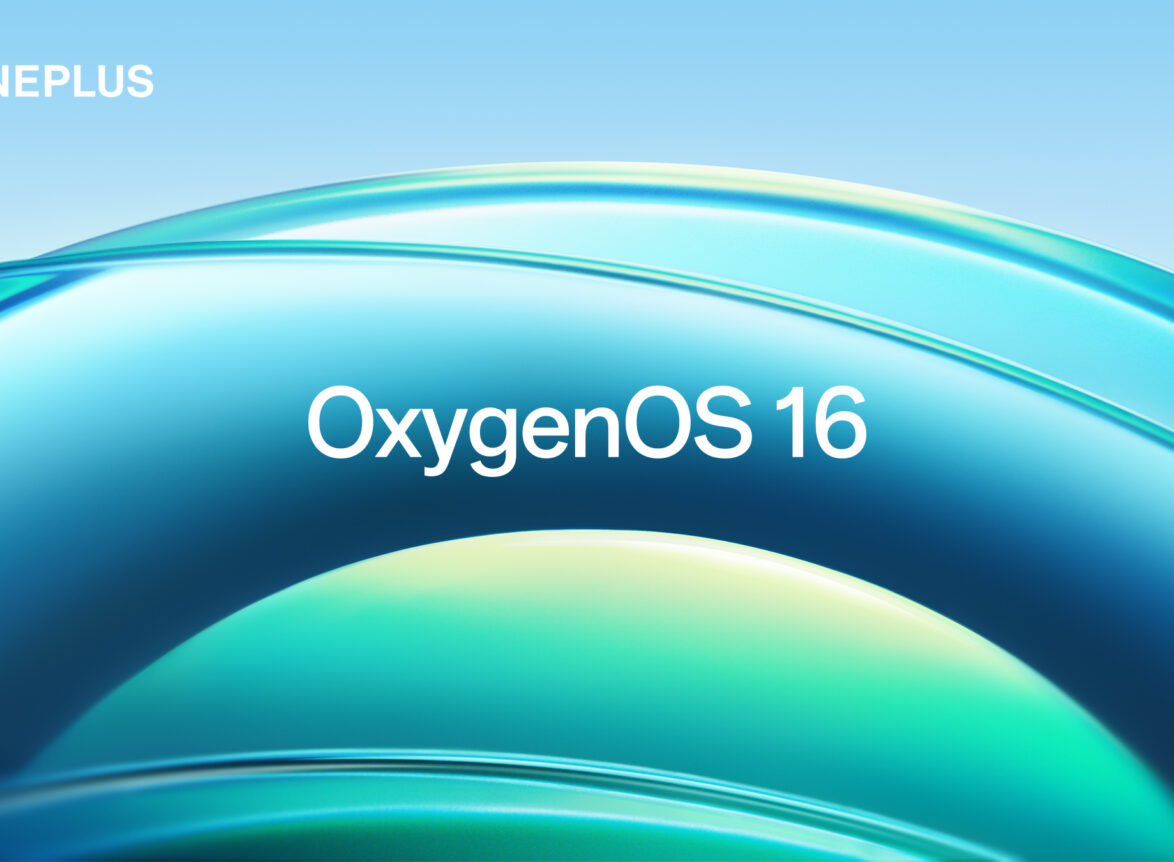
Leave a Comment
Your email address will not be published. Required fields are marked *